| 일 | 월 | 화 | 수 | 목 | 금 | 토 |
|---|---|---|---|---|---|---|
| 1 | 2 | 3 | 4 | 5 | 6 | 7 |
| 8 | 9 | 10 | 11 | 12 | 13 | 14 |
| 15 | 16 | 17 | 18 | 19 | 20 | 21 |
| 22 | 23 | 24 | 25 | 26 | 27 | 28 |
| 29 | 30 | 31 |
- Django
- Django column 값 가져오기
- html cell size
- table cell size
- Spring
- html
- html cell
- table tag
- Django 특정 값 가져오기
- Dependency
- Dependency Injection
- DI
- Today
- Total
emluy 개발 일기
jquery 연결 방법 & 자동 완성 검색 기능 본문
1. jquery 는 library 이므로 홈페이지에서 가져와야함

2. Html 작성
<div class="content">
<div class="경쟁사분석"> 여기는 경쟁사 분석</div>
<div id="input-form">
이름 : <input type="text" id="keyword">
</div>
<table id="user-table">
<thead>
<tr>
<th>번호</th>
<th>이름</th>
<th>생년월일</th>
<th>학과</th>
<th>학번</th>
</tr>
</thead>
<tbody>
<tr>
<td>1</td>
<td>박경두</td>
<td>1991.09.07</td>
<td>경영정보학과</td>
<td>2000290031</td>
</tr>
<tr>
<td>2</td>
<td>김동규</td>
<td>1991.07.07</td>
<td>경영학과</td>
<td>2000290032</td>
</tr>
</tbody>
</table>
</div>
3. css 작성
#select {width: 960px; margin: 0 auto;}
#select #input-form {text-align: center;}
#user-table {margin: 0 auto; text-align: center;}
#input-form {margin-top: 10px; margin-bottom: 10px;}
#user-table {border-collapse: collapse;}
#user-table > thead > tr { background-color: #333; color:#fff; }
#user-table > thead > tr > th { padding: 8px; width: 150px; }
#user-table > tbody > tr > td { border-bottom: 1px solid gray; padding:8px; }
4. js 파일 작성
#select {width: 960px; margin: 0 auto;}
#select #input-form {text-align: center;}
#user-table {margin: 0 auto; text-align: center;}
#input-form {margin-top: 10px; margin-bottom: 10px;}
#user-table {border-collapse: collapse;}
#user-table > thead > tr { background-color: #333; color:#fff; }
#user-table > thead > tr > th { padding: 8px; width: 150px; }
#user-table > tbody > tr > td { border-bottom: 1px solid gray; padding:8px; }
5. javascript 함수 쓸 때는 body 밖에 맨 끝에서 해줘야 함

6. javascript 함수 있는 파일 경로 추가
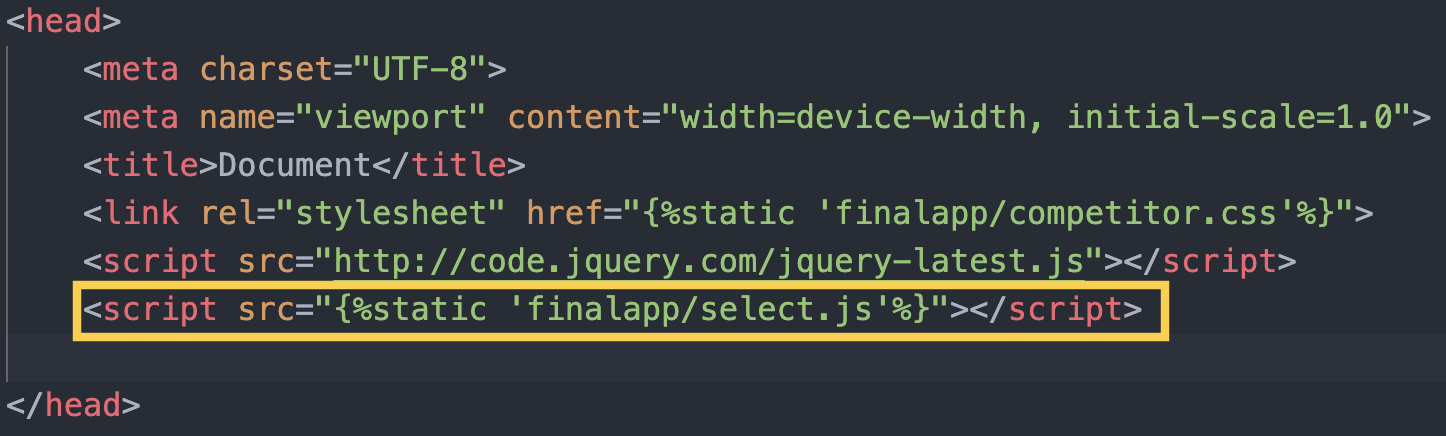
'웹 개발 > frontend' 카테고리의 다른 글
| div 태그 와 table 태그 연습 - 이력서 form 작성 (0) | 2020.05.18 |
|---|---|
| table 태그 연습 (0) | 2020.05.18 |
| div 태그 연습 (0) | 2020.05.18 |
| 마우스 올릴 때 이미지 변경 - hover (0) | 2020.05.14 |
| Image를 background로 쓰기 (0) | 2020.05.14 |




